Moin Nick,
GSAK 8 is able to use custom icons in it's grid and it's tools bar.
Go to folder "User images" >"Tool Bar" "GsakGrid" and your put your RSPB icon with the name "Cache_other_10.bmp" into that folder.
The grid will now look ike this:
Image may be NSFW.
Clik here to view.
Folder "Gsak Grid"
Image may be NSFW.
Clik here to view.
Garmin's Folder:
Image may be NSFW.
Clik here to view.
Filter for your reserves. Do a global replace on "Symbol Name" and change it to RSPB. Copy the icon also to your Garmin's "CustomSymbols" folder. Export your Reserves as Waypoints.
Your Garmin map should now look like this:
Image may be NSFW.
Clik here to view.
Frohes Jagen
Hans
Edit: corrected folder name. Image may be NSFW.
Clik here to view.
GSAK 8 is able to use custom icons in it's grid and it's tools bar.
Go to folder "User images" >
The grid will now look ike this:
Image may be NSFW.
Clik here to view.
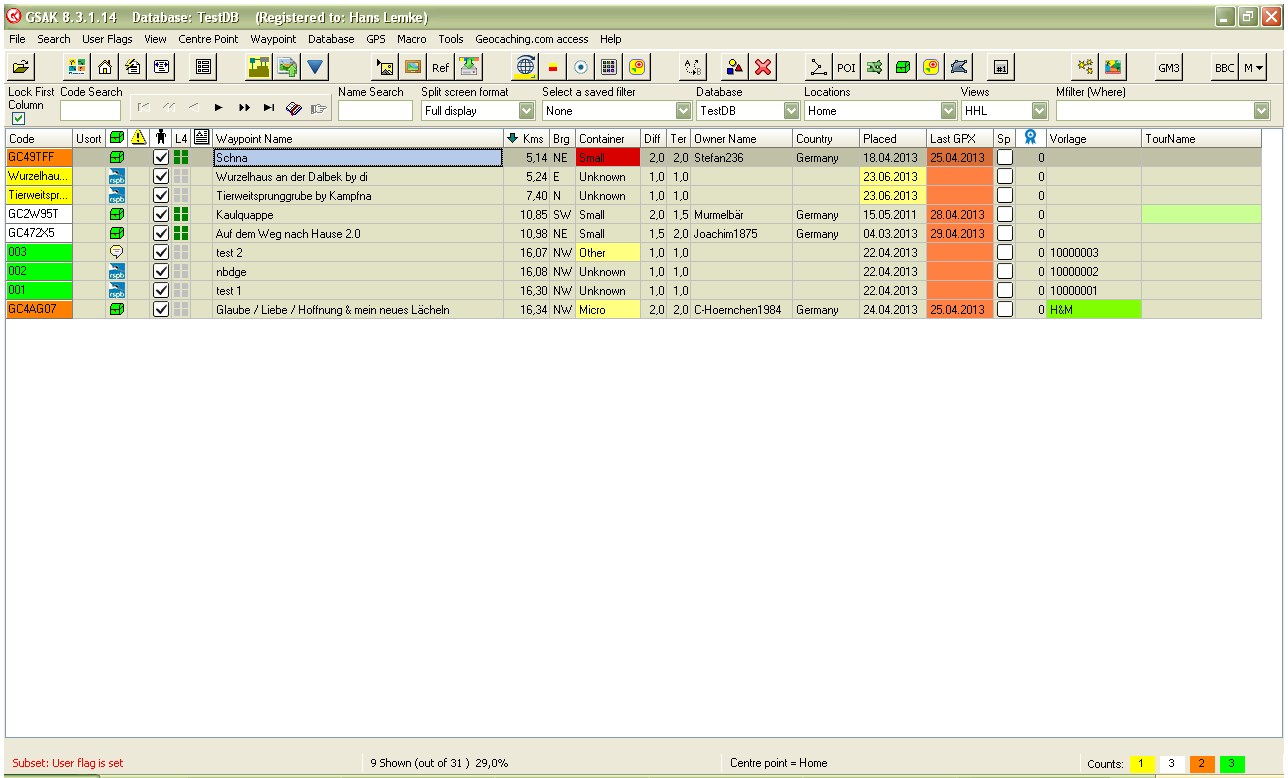
Folder "Gsak Grid"
Image may be NSFW.
Clik here to view.
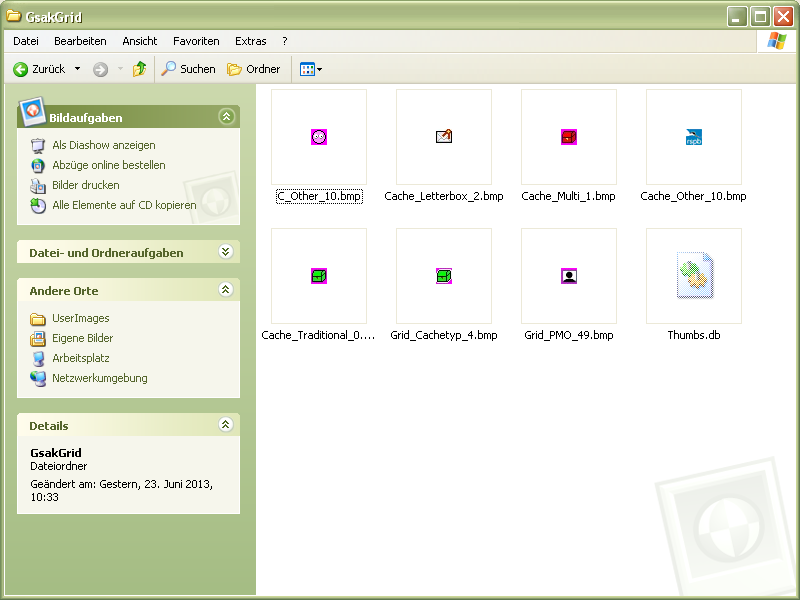
Garmin's Folder:
Image may be NSFW.
Clik here to view.
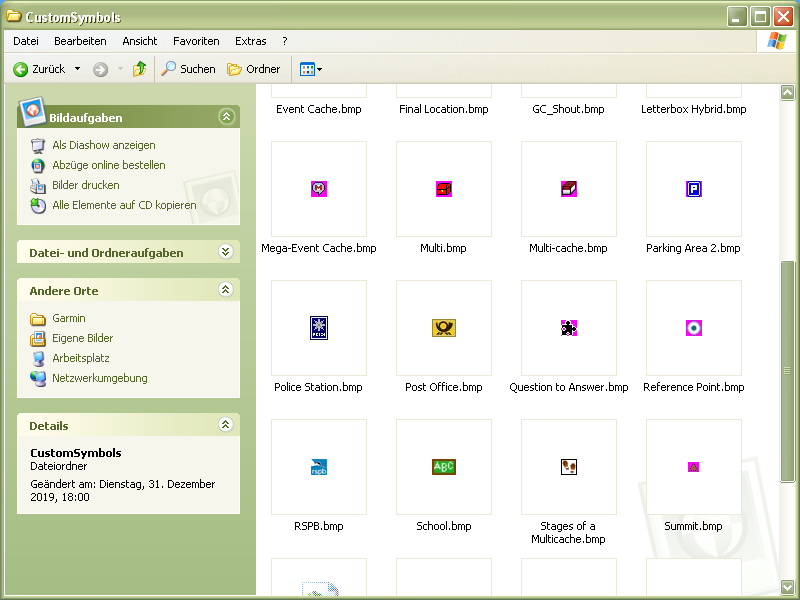
Filter for your reserves. Do a global replace on "Symbol Name" and change it to RSPB. Copy the icon also to your Garmin's "CustomSymbols" folder. Export your Reserves as Waypoints.
Your Garmin map should now look like this:
Image may be NSFW.
Clik here to view.
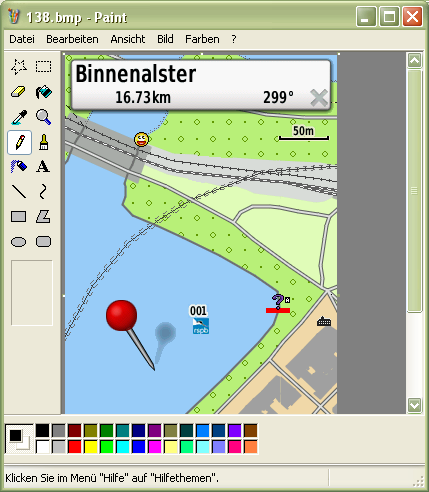
Frohes Jagen
Hans
Edit: corrected folder name. Image may be NSFW.
Clik here to view.
