Version 1.1
There is great variation in the way the Church Micro series caches are named in terms of where and how the cache number is placed. For example:
Given the lack of standardization in cache naming, it is impossible for a macro to correctly identify the desired number in all cases without user intervention.
After further discussion with Malpas Wanderer, Version 1.1 contains three changes to help accommodate this variation:
1) the matching of numbers has been been improved - i.e. this version of the macro should correctly pick up more numbers than version 1.0.
2) Version 1.1 of the macro will only update the Identifier field if the field is either zero (0) or blank. This allows the user control over which caches will be updated when the macro is run more than once.
3) The macro now allows the user to select the position of the number in the cache names. When run, you will see this form:
![user posted image]()
For a cache name like "1st Stop on the 3rd Church Micro Trail - #2354, 2nd Try", the "First Number" would be 1, the "Second Number" would be 3 and the Third Number would be 2354, and the fourth number would be 2.
Using a combination of features 2 & 3, it's possible to run the macro once with "First Number", set a filter on caches where the first number is not the desired number, go to Database>Global Replace and replace the Identifier with 0, then run the macro again for the Second Number, etc.
(Number of downloads: (5 )
This macro has been updated - please scroll down for the latest version.
There is great variation in the way the Church Micro series caches are named in terms of where and how the cache number is placed. For example:
| QUOTE |
| Church Micro 2885
Whitchurch Hill G001 Church Micro 565 Alveston - St Helens Church RR # 1 - Church Micro 2858 St Andrews, Roudham OO 02 - Church Micro #2035 - St Andrews, Oving |
Given the lack of standardization in cache naming, it is impossible for a macro to correctly identify the desired number in all cases without user intervention.
After further discussion with Malpas Wanderer, Version 1.1 contains three changes to help accommodate this variation:
1) the matching of numbers has been been improved - i.e. this version of the macro should correctly pick up more numbers than version 1.0.
2) Version 1.1 of the macro will only update the Identifier field if the field is either zero (0) or blank. This allows the user control over which caches will be updated when the macro is run more than once.
3) The macro now allows the user to select the position of the number in the cache names. When run, you will see this form:
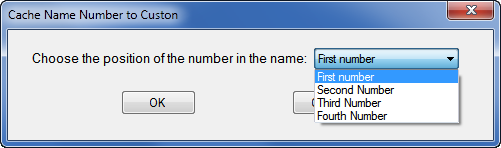
For a cache name like "1st Stop on the 3rd Church Micro Trail - #2354, 2nd Try", the "First Number" would be 1, the "Second Number" would be 3 and the Third Number would be 2354, and the fourth number would be 2.
Using a combination of features 2 & 3, it's possible to run the macro once with "First Number", set a filter on caches where the first number is not the desired number, go to Database>Global Replace and replace the Identifier with 0, then run the macro again for the Second Number, etc.
(Number of downloads: (5 )
This macro has been updated - please scroll down for the latest version.