Introduction
This macro allows you to retrieve logs (found, dnf, write note etc.) for a specific username, using the gc.com API. You can download the logs for yourself, but also e.g. all logs of a specific friend by specifying his/her username.
v2.0
This version features the following new features:
- Allow to get the logs for multiple usernames. Separate multiple usernames with a , (comma)
- Added several new ways to set the date range for which the logs will be downloaded
1) Logs created during the past XX days
2) Logs since the last foundlog date of the specified user(s). This allows for easy updating of the database by retrieving only new logs.
3) All logs (since start of Geocaching)
4) (already existed): by StartDate and EndDate
How it works
- Make sure you are in the database you want to add the logs to
- Run the macro. The following screen will show:
Image may be NSFW.
Clik here to view.
- Specify the gc.com username(s) that you want to get the logs for. The macro will default to the username as retrieved via the API. Separate multiple usernames with a , (comma). You can also easily select earlier used username(s) from the ComboBox.
- Specify the date range option you prefer, and fill in any necessary values
- Specify whether you want to add caches, in case the cache for which the log was written is not yet in the database. If new caches are added, the macro will also automatically refresh the cache (to retrieve all cache information).
- Specify the log types you want to download.
- Press "Get Logs".
You need at least GSAK v8.3.0.1
The macro will only add logs that are not yet in your database; logs that are already there will be skipped.
IMPORTANT
- The start- and end-date you specify look at the date the log was CREATED (=written), and not necessarily the date the cache was FOUND. E.g. if you found caches on 09 March 2012, but only logged them on gc.com or using GSAK on 10 March 2012, then you must specify 10 March 2012 as start- & end-date to retrieve your found logs. If you have a different experience, let me know in the feedback thread.
v2.01
- usernames with a ' in the name resulted in an error --> Solved
- if you request logs for multiple users, the maro stops in case a user has no logs in the given period --> Solved
- StartDate displayed wrong in Summary in case of "All dates" --> Solved
- The macro also retrieved logs you already deleted online at geocaching.com --> Solved.
This error may have resulted in a wrong found count (e.g. GSAK may now see 2 foundlogs on a cache, where on geocaching.com you only sees one found log for that cache). Please check that your found count is correct!. Sorry for this inconvenience.
- The macro now sets a filter for all caches where a log was retrieved via the API. Currently this includes caches where the log was skipped because the log was already present in GSAK. Also currently, if you supply multiple users names, the filter is set only for the logs of the last user. In a future update this will be improved.
Feedback, questions, etc. can be posted in the feedback thread.
This macro allows you to retrieve logs (found, dnf, write note etc.) for a specific username, using the gc.com API. You can download the logs for yourself, but also e.g. all logs of a specific friend by specifying his/her username.
v2.0
This version features the following new features:
- Allow to get the logs for multiple usernames. Separate multiple usernames with a , (comma)
- Added several new ways to set the date range for which the logs will be downloaded
1) Logs created during the past XX days
2) Logs since the last foundlog date of the specified user(s). This allows for easy updating of the database by retrieving only new logs.
3) All logs (since start of Geocaching)
4) (already existed): by StartDate and EndDate
How it works
- Make sure you are in the database you want to add the logs to
- Run the macro. The following screen will show:
Image may be NSFW.
Clik here to view.
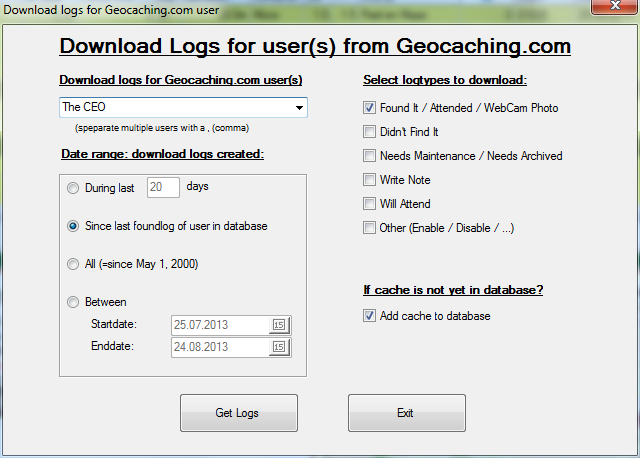
- Specify the gc.com username(s) that you want to get the logs for. The macro will default to the username as retrieved via the API. Separate multiple usernames with a , (comma). You can also easily select earlier used username(s) from the ComboBox.
- Specify the date range option you prefer, and fill in any necessary values
- Specify whether you want to add caches, in case the cache for which the log was written is not yet in the database. If new caches are added, the macro will also automatically refresh the cache (to retrieve all cache information).
- Specify the log types you want to download.
- Press "Get Logs".
You need at least GSAK v8.3.0.1
The macro will only add logs that are not yet in your database; logs that are already there will be skipped.
IMPORTANT
- The start- and end-date you specify look at the date the log was CREATED (=written), and not necessarily the date the cache was FOUND. E.g. if you found caches on 09 March 2012, but only logged them on gc.com or using GSAK on 10 March 2012, then you must specify 10 March 2012 as start- & end-date to retrieve your found logs. If you have a different experience, let me know in the feedback thread.
v2.01
- usernames with a ' in the name resulted in an error --> Solved
- if you request logs for multiple users, the maro stops in case a user has no logs in the given period --> Solved
- StartDate displayed wrong in Summary in case of "All dates" --> Solved
- The macro also retrieved logs you already deleted online at geocaching.com --> Solved.
This error may have resulted in a wrong found count (e.g. GSAK may now see 2 foundlogs on a cache, where on geocaching.com you only sees one found log for that cache). Please check that your found count is correct!. Sorry for this inconvenience.
- The macro now sets a filter for all caches where a log was retrieved via the API. Currently this includes caches where the log was skipped because the log was already present in GSAK. Also currently, if you supply multiple users names, the filter is set only for the logs of the last user. In a future update this will be improved.
Feedback, questions, etc. can be posted in the feedback thread.