| QUOTE (Zubulus @ September 03, 2013 07:49 am) |
| Debug info sent. Tracking number = 836 |
Thanks.
As per the debug info you sent me I would *not* expect any PQs to load (because none would be downloaded either).
I suspect this is because you sent me the debug info after you have tested at least once - causing the PQs to be flagged as already downloaded.
If I look at your PQ list I see
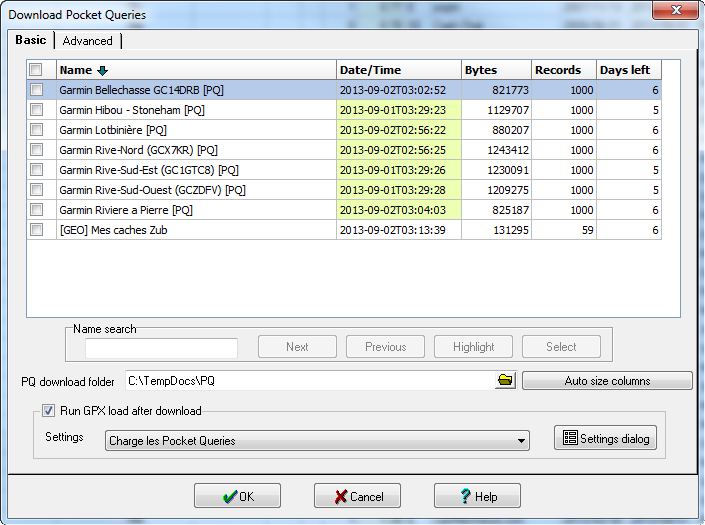
There are no items checked. This is as expected because your saved setting is:
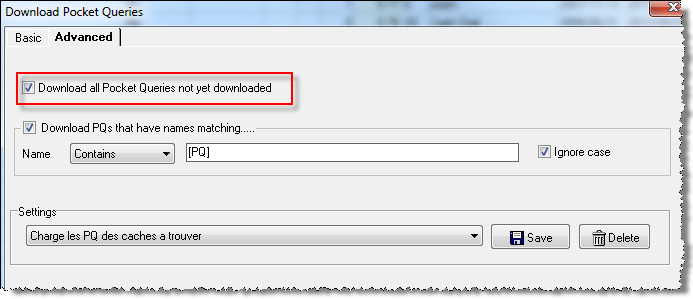
Because you have already downloaded the PQs none are selected.
So to test this I made these changes and saved the settings under the name of "test":
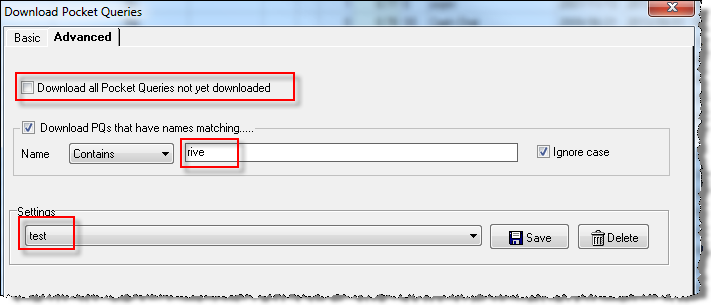
In the GUI we now see (as expected) 3 PQs selected:
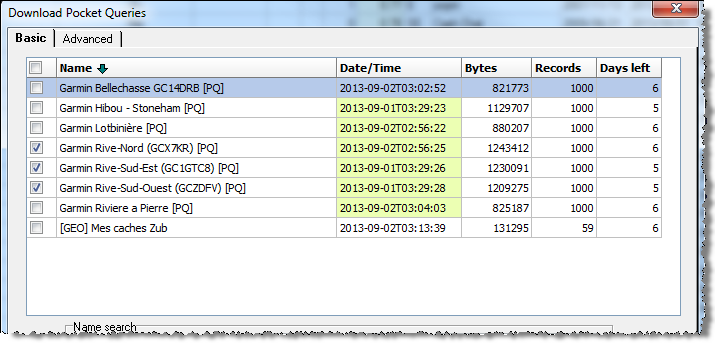
So using the settings "test" we should get 3 PQs downloaded regardless how many times we run GcGetPQ
So now I run the following macro code:
| GSK |
GCGETPQ Settings="test" |
This downloads 3 PQs and then loads them into the current database
If you do the exact same (create a setting called "test" as above) do you still not see the load happening when running that one line of macro code?
BTW, I did a line by line compare of build 38 vs 39 and I can't see anything that would be causing the load not to occur.