| QUOTE (Moose Mob @ November 23, 2013 11:18 am) |
| But yes, when I run my macro to download, then exit GSAK, it take 5-10 minutes to save all the databases and exit. I also thought this should be saved real time, but I suspect there may some sort of caching going on. |
Task scheduler should work for you, but re: the time to exit GSAK, we need to distinguish between saving the data and backing up the data (making a spare copy of the data in case something bad happens to the original).
GSAK does use atomic commit, so data is saved throughout your use of the program. This is automatic and usually happens very quickly, and there is no visible way to know it is happening, but it is. GSAK is not like other programs (e.g. Word or Excel) where you have to manually save data by clicking an icon or going to File>Save. GSAK does the saving in the background.
What happens when you exit GSAK is that GSAK creates a backup of all of your databases and settings. The time it takes depends on how many databases you have, how large they are, and your settings (which includes how many macro files you have installed, grabbed images, etc). The more overall files and data, the longer it takes. You can change this behavior under Tools>Options, General tab:
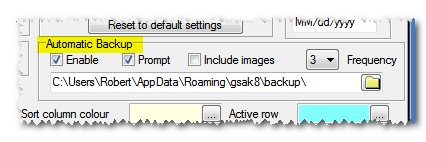
I do not recommend turning automatic backup off, however, changing the frequency might be a good strategy for you. I open and close GSAK many times each day, so I have set the frequency to "3", which means GSAK only backs up it's files on every third exit (exiting is very quick two out of three times). If you have a lot of grabbed images, you also might want to UNcheck "Include images". Your images will not be backed up, which can take a lot of time (image files can be large). Although it is pretty geeky, the latest versions of GSAK (8.3.1.81 and above) allow you even more control over what gets backed up (click here for more information).