| QUOTE (Kai Team @ November 23, 2013 12:43 pm) |
I noticed that your screen shot shows only two buttons above the map in the split screen, whereas I see four buttons: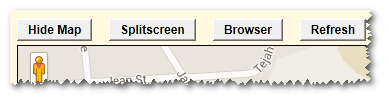 |
KT, good catch. BUT this suggest you are not looking at the same thing that Ron is having trouble with. Ron is not talking about the Full Display under the display grid (where you see the 4 buttons over the map); to see Ron's display you need to go to Tools, Options and on the General tab for the first item select "Show offline in browser"; click OK; then double click on a cache in the display grid.
Ron, it does beg the question: what is your default browser? You trimmed away all evidence but it looks exactly how Firefox renders on my computer and my IE rendering does not look the same.
If it is Firefox, then fiddling with IE settings would have no effect. You would need to look at the Firefox preferences.
Alternately, does the problem persist if you tell Windows to use a different browser as default?