| QUOTE (Kai Team @ November 28, 2013 11:29 am) |
| Using these settings in Database>Global Replace works for me (i.e. sets HasUserNote to FALSE): Image may be NSFW. Clik here to view. 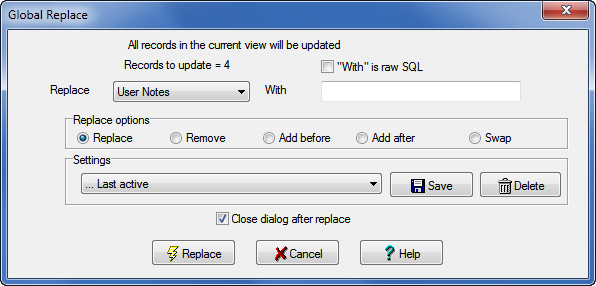 |
Exactly the method I used to clear the UserNotes. When I said Null, I just meant that I put nothing in the With input box. That has NO effect on the HasUserNote field, other than possibly SETTING all of them as it does the substitution. Perhaps the "$~" doesn't show up unless something touches the UserNotes field? Is GSAK automatically putting the delimiter in the notes when updating with "" (blank) data?
| QUOTE (Kai Team @ November 28, 2013 11:29 am) |
| It is good practice to issue the RESYNC command whenever you update a database variable (not all database variables will affect calculated variables, but if you get in the habit of using RESYNC, you don't have to worry about doing it when you do update a variable with a dependency in GSAK). Image may be NSFW. Clik here to view. |
Sound advice. I'll give the macro a try. I would have thought/expected a Repair/Defrag operation to do the resynch, but honestly can't say I ever noticed it doing so. I looked with SQLiteSpy, and yes, the "$~" is in all of the UserNotes fields, whether other text is there or not. The date is also set on ALL the UserNotesDate as well. Will give the resynch a shot. I would have thought that unnecessary if working in the same table, i.e. the resynch was for the Logs, Child, etc, tables. Let's see what that does......
