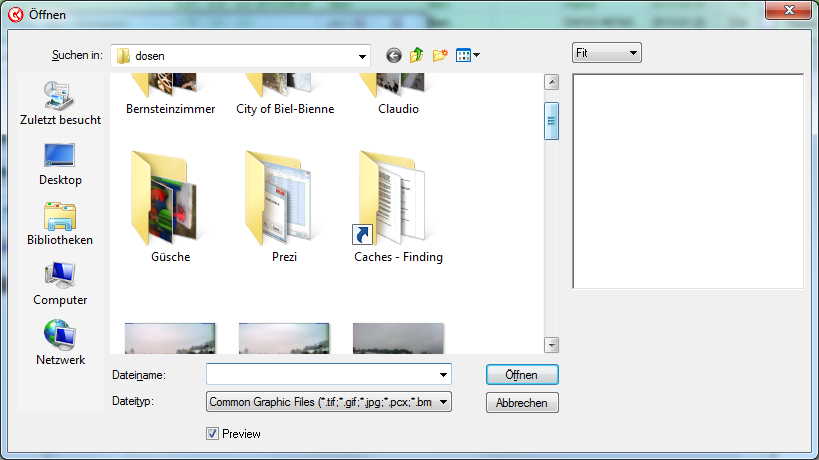Clyde
This is a cool extension. Can I make a few suggestions:
Screenshot 1
![user posted image]()
Screenshot 2
![user posted image]()
This is a cool extension. Can I make a few suggestions:
- Before this addition, the "choose file" dialog was resizable. I usually use "Big symbols" as explorer view type which makes it possible to pick the correct image easily, especially when the window was enlarged to show as many images as possible. (See screenshot 1). However, the new dialog is no longer resizable. As I have a few directories in my usual image source directory, those are all that is shown whenever I open the dialog. While I appreciate the preview option and meta-information, they take up much valuable screen real-estate that I'd much rather use to show more entries in the directory box and for me (using "big symbols") the preview doesn't really give me any additional information. (See screenshot 2).
-> Would it be possible to make this dialog resizable, so I can maximize it?
-> Would it be possible to make the preview part of the dialog hideable? (This would probably be something for the ConfigOther.txt file) - While I'm ambivalent about the additions to the selection dialog, I *do* like the additions to the Log images dialog (especially the possibility to resize images). In the past I had always resized my images to 600 pixels on the long side manually. However, as some of the images are portrait and others are landscape oriented, the 600 pixel side is not always the same (x for landscape, y for portrait). Would it be possible to configure the resize option to resize to a fixed "long side" value and use the aspect ratio to for the short side value? That would allow a one time configuration to then be applied to all images, without the need to adjust the values depending on the orientation of the image.
Screenshot 1
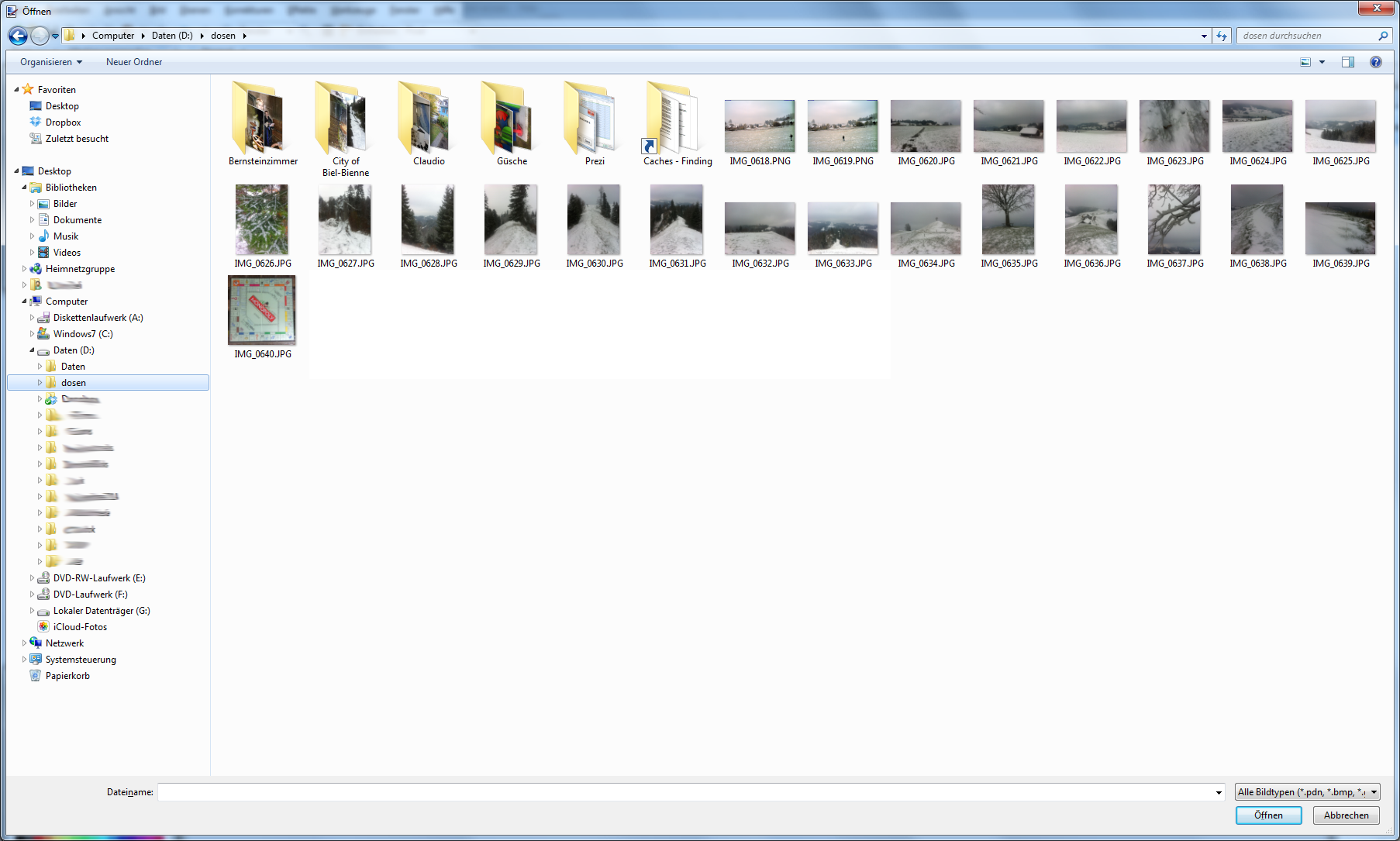
Screenshot 2