I'm not sure I understand your second question, but regarding the first, this already exists in GSAK if you use Corrected coordinates rather than editing the coordinates (and if you're using the latest version of GSAK - i.e. V 8.3.1.25). You create corrected coordinates using Waypoint>Corrected Coordinates. These coordinates are locked against updates. If instead you edit the coordinates (Waypoint>Edit), they are not locked and will be overwritten by updates from gc.com.
Perhaps getting at your second question, you can lock an entire cache if desired. If you lock the entire cache, only the logs will be updated. To lock a cache, go to Waypoint>Edit and tick the "Lock" box:
![user posted image]()
Another approach if you have multiple stages would be to add your coordinates as child waypoints - user created child waypoints are never overwritten by updates from gc.com. You might find the Create Child macro (click here) if you decide to go that route.![smile.gif]()
Perhaps getting at your second question, you can lock an entire cache if desired. If you lock the entire cache, only the logs will be updated. To lock a cache, go to Waypoint>Edit and tick the "Lock" box:
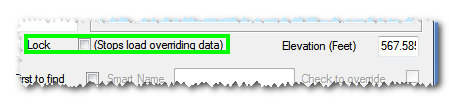
Another approach if you have multiple stages would be to add your coordinates as child waypoints - user created child waypoints are never overwritten by updates from gc.com. You might find the Create Child macro (click here) if you decide to go that route.