Elevation data are not included in the data from gc.com, and GSAK only updates the elevations for caches if this box on the File>Load dialog is not empty:
![user posted image]()
From the GSAK help file:
If that box empty was empty when you loaded the caches, you can either enter M or A in that box and reload the caches (recommended if you still have the file with the caches), or you can run this macro to update the caches in your current database. Either way, I recommend adding "M" to that box for the future.![wink.gif]()
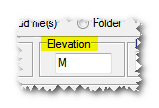
From the GSAK help file:
| QUOTE |
| Use this option to have GSAK automatically update elevations after the GPX load. The possible values you can enter here are: M - Update missing elevations only (that is, only update if the resolution field is blank) A - Always update elevations (unless resolution is "user") S - Show summary. Without the "S" the summary box will not be displayed. By itself does nothing - it must be appended to A or M. |
If that box empty was empty when you loaded the caches, you can either enter M or A in that box and reload the caches (recommended if you still have the file with the caches), or you can run this macro to update the caches in your current database. Either way, I recommend adding "M" to that box for the future.