| QUOTE (Moon Dancer @ July 16, 2013 11:45 am) |
| Do not have any idea what a "date" before is, nor where to adjust it. |
In GSAK, go to Geocaching.com Access>Publish Logs. Click the "Settings" tab. Make sure that this date is not set later than the date of the logs in the Field Notes file:
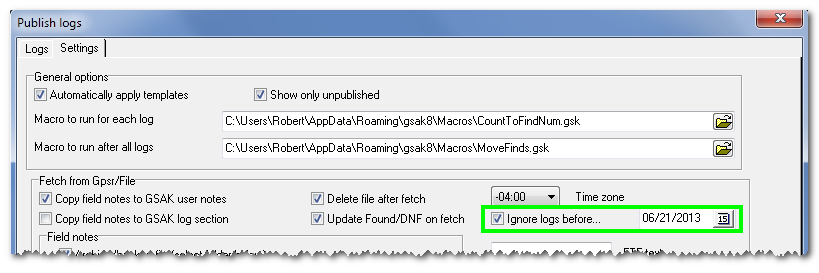
GSAK normally updates that date to the last time you published logs using GSAK, suppressing the display of logs you've previously published to help avoid double logging. However, there are couple of ways that date could get set to a date later than the logs in your Field Notes file, at which point the logs in the Field Note file would be ignored.