| QUOTE |
1. First take a screenshot of the GPX export settings that worked for you. |
This GPX export settings works fine:
Image may be NSFW.
Clik here to view.
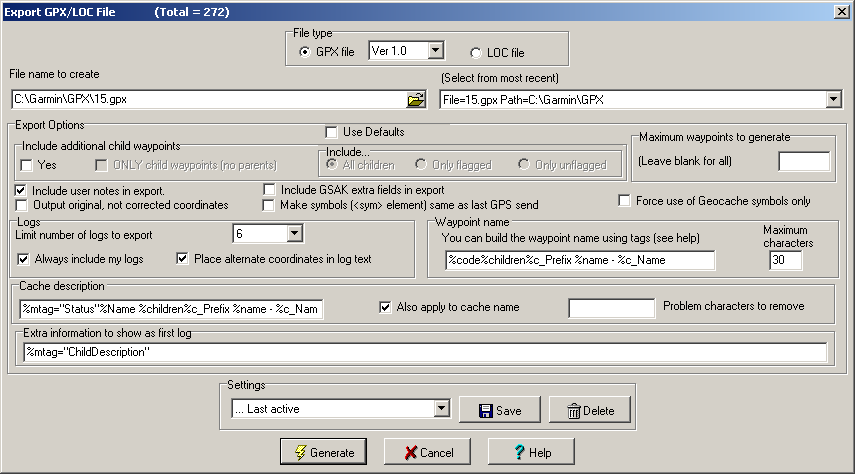
| QUOTE |
| 2. Now run the Garmin Export Macro and export the same GPX file |
I run the Garmin Export Makro with this settings, and it doesn't work:
Image may be NSFW.
Clik here to view.
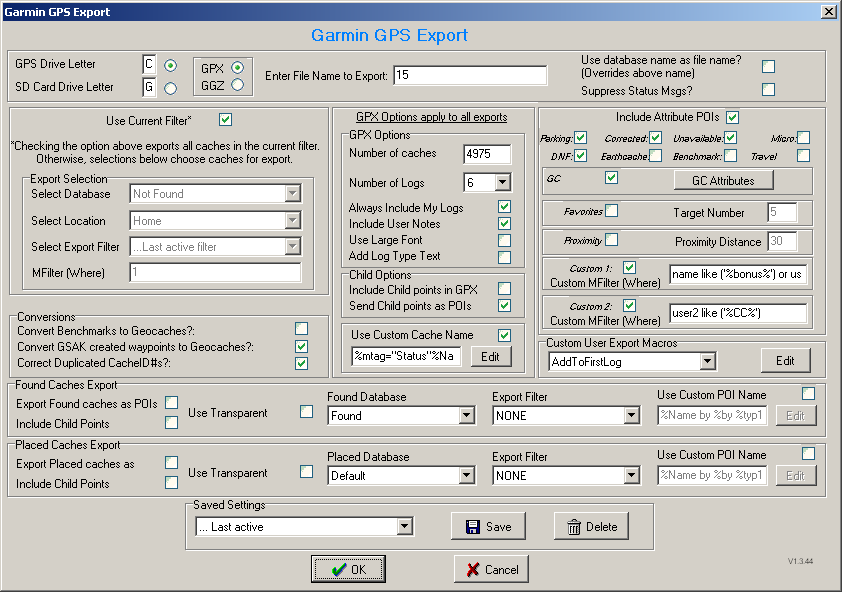
| QUOTE |
| 3. Immediately after running the macro go into the 'Export GPX' screen, select the '...Last active' settings, and take a screenshot of that. (This is what I see) |
I see this:
Image may be NSFW.
Clik here to view.
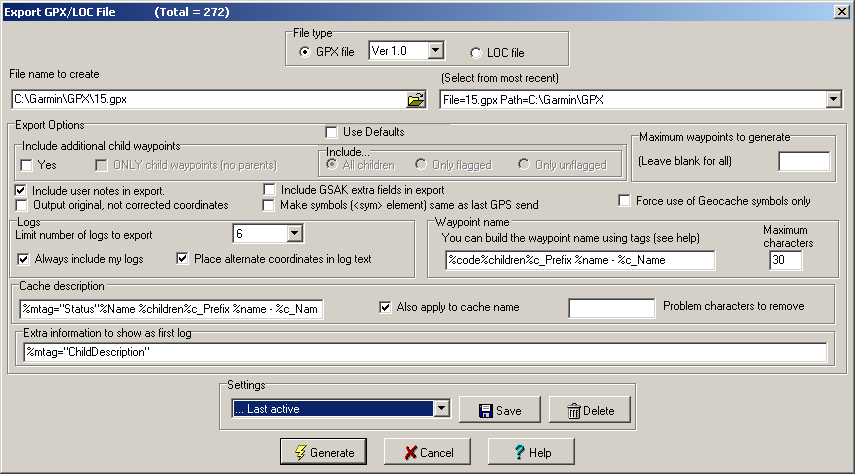
| QUOTE |
| 4. Any differences? |
I don't see differences, but if I run now the GPX Export with this settings, it works fine!
| QUOTE |
And... I've just had another thought. Try replacing the %mtag with %macro in your custom name and see if the behavior changes. |
I replace in the custom name the %mtag with %macro and it dosn't work.
| QUOTE |
| Have you added extra fields to the 'Add To First Log macro? |
This is my 'Add To First Log' macro:
| CODE |
#******************************************* # MacVersion = 1.0 # MacDescription = XXX UserExportAddToFirstLog # MacAuthor = Tigerdackel # MacFileName = UserExportAddToFirstLog.gsk # MacUrl = #******************************************* $_Special = "<br />Hint: $d_hints <br /><br />Letzte 4 Logs: %last4" |
Thanks - Tigerdackel