This macro arose from this request (click here). It will allow you to grab coordinates from the online Geocaching.com "Personal Cache Note" and add them to the current cache as a child waypoint. Because the Personal Cache Note (PCN) is not included in a GPX file from Geocaching.com, you must "Refresh" the cache to retrieve the Personal Cache Note. You also must use a "Full" Refresh (the PCN is not included in the "Light" version of Refresh).
Instructions for using the macro: In these instructions, "the cache" is the cache that has the PCN with coordinates that you want to transfer to GSAK.
1) If you don't already have the cache in your GSAK database, download the GPX file and load it into GSAK.
2) Select the cache in the GSAK grid, then go to Geocaching.com Access>Refresh Cache Data. Use these settings:
Image may be NSFW.
Clik here to view.
3) Run the macro (go to Macro>Run/Manage).
The macro will "grab" the coordinates from the PCN and create a child waypoint with those coordinates. Image may be NSFW.
Clik here to view.
Please post any questions, comments or suggestions here.
Instructions for using the macro: In these instructions, "the cache" is the cache that has the PCN with coordinates that you want to transfer to GSAK.
1) If you don't already have the cache in your GSAK database, download the GPX file and load it into GSAK.
2) Select the cache in the GSAK grid, then go to Geocaching.com Access>Refresh Cache Data. Use these settings:
Image may be NSFW.
Clik here to view.
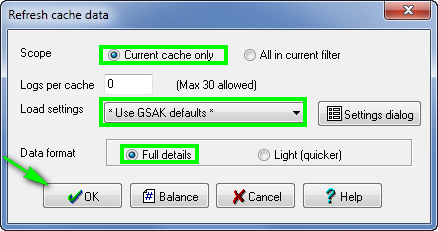
3) Run the macro (go to Macro>Run/Manage).
The macro will "grab" the coordinates from the PCN and create a child waypoint with those coordinates. Image may be NSFW.
Clik here to view.
Please post any questions, comments or suggestions here.
