The attributes are stored in GSAK as attribute numbers, so the first thing you need to know is the attribute number of the desired attribute. The AttributeList macro (here) will give you a sortable list of all current attributes and their numbers. (This information is available in the AttName view in the GSAK database, but I think it's easier to just use the macro to get the number and to use the number for queries, see below).
![user posted image]()
Attributes are stored in the Attributes table of the GSAK database. There are three columns in the table: aCode (the cache code, which is the primary key that links the attribute table with the caches table); aID (which is the attribute ID number you can get from the above macro); and aInc. aInc can be 0 (false, or "not") or 1 (true or "yes"). So... to get what you want, you would use:
This tells GSAK to filter on caches with codes in the Attributes table that have the "Available in Winter" attribute (#15) and that attribute is set to "not" (aInc=0).![smile.gif]()
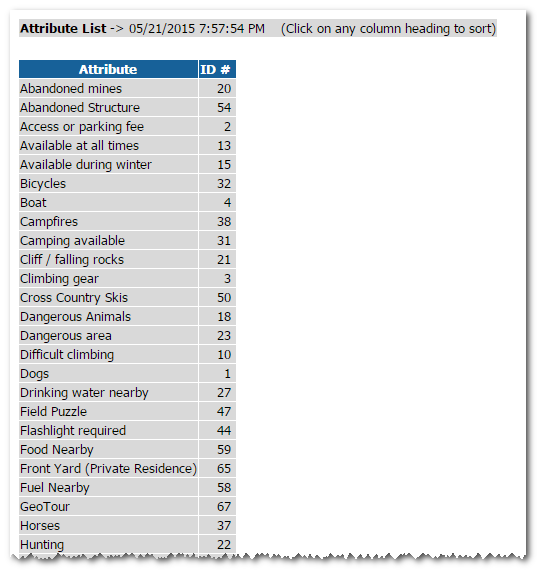
Attributes are stored in the Attributes table of the GSAK database. There are three columns in the table: aCode (the cache code, which is the primary key that links the attribute table with the caches table); aID (which is the attribute ID number you can get from the above macro); and aInc. aInc can be 0 (false, or "not") or 1 (true or "yes"). So... to get what you want, you would use:
| GSK |
Code IN (SELECT DISTINCT aCode FROM attributes WHERE aID=15 AND aInc=0) |
This tells GSAK to filter on caches with codes in the Attributes table that have the "Available in Winter" attribute (#15) and that attribute is set to "not" (aInc=0).