This macro was originally developed in response to this request (click here). The macro allows you to define the number of caches to be updated and will update the first X caches in your database (based on your current sort order).
Version 1.5, attached, adds the ability to run silently and the ability to select saved Load settings for loading the refresh data. When run you will see this form:
![user posted image]()
Enter the number of caches to refresh, up to the maximum of 6000 allowed by the Geocaching.com API. Enter the number of logs to include for each cache, up to the maximum of 30 logs per cache allowed by the Geocaching.com API. If desired, select saved load settings (the macro defaults to the GSAK defaults, per the earlier version). Click OK. The macro will refresh the specified number of caches.
The settings form will not be displayed the next time the macro is run, and the macro will use the settings from the previous run. This allows the macro to be used in a "wrapper" macro without user intervention. If you want to change the settings, hold down the SHIFT key on your keyboard when you run the macro to display the settings form.
Please post questions, comments or suggestions in this thread (click here).
Version 1.5, attached, adds the ability to run silently and the ability to select saved Load settings for loading the refresh data. When run you will see this form:
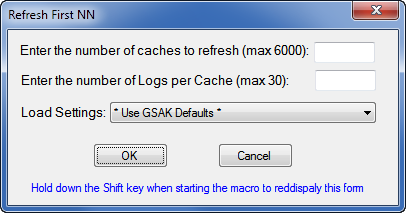
Enter the number of caches to refresh, up to the maximum of 6000 allowed by the Geocaching.com API. Enter the number of logs to include for each cache, up to the maximum of 30 logs per cache allowed by the Geocaching.com API. If desired, select saved load settings (the macro defaults to the GSAK defaults, per the earlier version). Click OK. The macro will refresh the specified number of caches.
The settings form will not be displayed the next time the macro is run, and the macro will use the settings from the previous run. This allows the macro to be used in a "wrapper" macro without user intervention. If you want to change the settings, hold down the SHIFT key on your keyboard when you run the macro to display the settings form.
Please post questions, comments or suggestions in this thread (click here).

















