| QUOTE (searchjaunt @ September 15, 2013 09:40 am) |
| The RefreshFirstNN.gsk macro is very useful. Is it possible to make it autorun (after X seconds) in order that it can run unattended from another macro? |
Version 1.5, now posted in the Macro Library (click here), provides two new features:
1) The settings form will only be shown the first time the macro is run or if you hold down the SHIFT key on your keyboard when you start the macro. This allows the macro to run unattended from another macro, as requested.
2) The macro form now allows you to select saved Load settings to use with the refresh. By default, the macro uses the GSAK default Load settings, which show the load summary after the load is finished. To truly run the macro unattended, you will need to save Load settings that do not show the Load summary. The easiest way to do this is:
A. Go to File>Load and choose "* Use GSAK Defaults *" in the "Settings" drop down.
B. UNcheck this box:
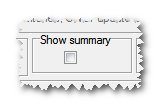
C. Click the "Save" button and give these settings a name.
D. Hold down the SHIFT key on your keyboard and run RefreshFirstNN.gsk.
E. Select the settings you saved in step C. above.