| QUOTE (The CEO @ December 11, 2013 05:09 pm) |
| First install v8.3; it is located on the main page The update to the latest patch by using tools-->check for new version. |
Correction: "Check for newer versions" will only work if you have this box checked under Tools>Options, Advanced:
Image may be NSFW.
Clik here to view.
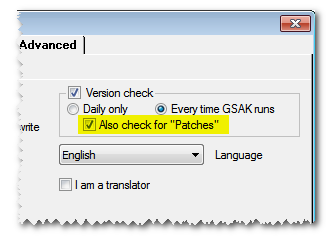
or if you have installed GSAK 8.3.1.19 or above. So....download and install 8.3.1.1 (here) as suggested by the The CEO and either check that box under Tools>Options, Advanced tab and go to Tools>Check for Newer Version or manually download and install the latest patch (here).
After you've installed the latest patch, "Check for Newer Version" will always tell you if a newer patch is available.
